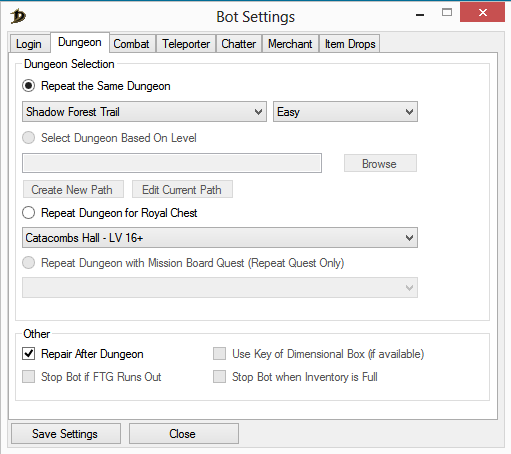
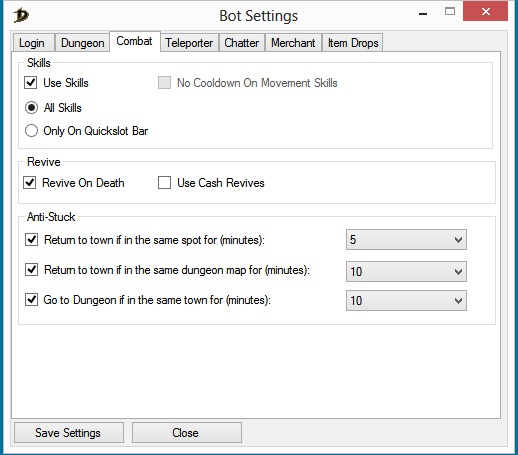
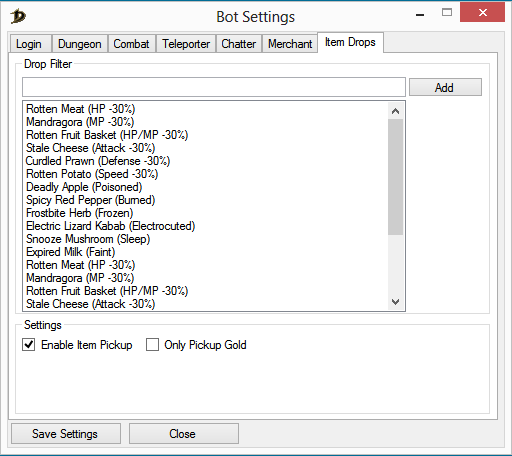
Top Features:
-Multi-Client (open as many instances of Dragon Nest as you would like!)
-Auto-Level Bot (works with most dungeons, please post here any dungeons that do not work / dungeon script requests)
-Picks up items
-Item pickup filter
-Royal Chest Bot (currently only Catacombs Hall)
-Sells items to NPC
-Item sell filter
-Auto-login (optional)
Instructions:
1) Download and install if you do not have:
- .NET Framework 4.0 or higher
- Microsoft Visual C++ Redistributable 2010
- DirectX Redistributable
2) Run DNBot.exe as Administrator
3) Create a new profile
4) Click Settings
5) Under Game Path, browse for your dragonnest.exe
6) Select any other settings you wish to enable
7) Press "Save Settings"
(Some settings are currently disabled as they are currently being worked on)
List of feature and how to set them:
Auto-Login -
1) Remove PIN from account if you have one (the auto-login feature does not support the PIN yet)
2) Go to the login tab of the bot settings
3) Type in your login ID, password, select the server, and select the character slot
IMPORTANT:
To get the correct character slot, you MUST have your characters arranged in the "sort according to order of character creation" or it will login to the wrong character
4) Make sure the checkbox "Enable Auto-Login" is checked
5) If you want the bot to start immediately after login, make sure "Start Bot After Auto-Login" is checked
Dungeon -
1) If you would like to bot the same dungeon repeatedly, select "Repeat the Same Dungeon" and then from the drop down boxes select a dungeon and difficulty (if you are too low level for the dungeon you select, you will get stuck)
2) The select dungeon based on level feature is not available at the moment
3) If you would like to use the Royal Chest bot, select "Repeat Dungeon for Royal Chest" and then the correct dungeon from the drop-down box. Currently there is only one dungeon available for LV 16+ (Catacombs Hall)
4) The "complete mission board" dungeon feature is not available currently.
4) If you would like the bot to repair at the end of a dungeon, make sure "Repair After Dungeon" is checked
Combat -
1) If you would like the bot to use skills check "Use Skills"
2) If you would like the bot to use all skills (including ones you do not have assigned), make sure "all skills" is checked, otherwise check "Only on quickslot bar" if you would like the bot to use the skills only on quickslot skill bar 1
3) If you would like the bot to revive you after death, make sure "Revive On Death" is checked and if you would like it to use up your cash revives, make sure "Use Cash Revives" is checked
4) Check any anti-stuck options you would like to use
Teleporter -
Currently not available
Chatter -
Currently not available
Merchant -
1) If you would like the bot to automatically sell items to the NPC, check "Enable Auto-Merchant"
2) If you would like the bot to repair items when at the npc, check "Repair Equipped Items"
3) Add any items to the list to stop them from being sold to the NPC if you would like some items not to be sold. It is case sensitive.
Here are some examples:
Ordinary Agate - will filter the item
oRdInArY Agate - will not filter the item
Ordinary agate - will not filter the item
Item Drops -
1) If you would like the bot to pickup items, check "Enable Item Pickup"
2) If you would like the bot to pickup only gold, check "Only Pickup gold"
3) The drop filter works the same way as the merchant filter
Antiban Features -
1) Add a random time in a specified range of minutes that you set to add to the dungeon completion time
2) Add a random time in a specified range of minutes that you can set to add time to before the next dungeon is started
3) Add a random number of dungeons completed before the bot returns to town
4) Add a random number of time in a specified range of minutes that you can set to add time to waiting in town
download link:
http://adf.ly/ZXLI2
